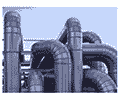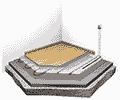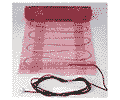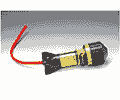A. Introduction
1. What is a Raspberry Pi?
a tiny sized computer which plugs into your TV. It is like a normal desktop computer; does charts, documents and videogames and plays 1080p videos. We want to see it being used by kids all over the world to learn programming.

2. Can I buy shares in the Raspberry Pi Foundation?
The Raspberry Pi Foundation is a charity, so you can not buy shares in the company. If you want to support us, we would love you to buy a Raspberry Pi.
Buying a Raspberry Pi
B. BUYING AND SHIPPING A Raspberry Pi
1. Where can I buy one?
You can buy the Raspberry Pi through Samm.com . You can also check our online store for Raspberry Pi cart and accesories.
2. How much does it cost?
The Model 3 costs about $44.37 + KDV .
3. What's new in the Pi 3 model?
- A 1.2GHz 64-bit quad-core ARM Cortex-A53 CPU (~10x the performance of Raspberry Pi 1)
- Integrated 802.11n wireless LAN and Bluetooth 4.1
- Complete compatibility with Raspberry Pi 1 and 2
3. What do I get when I buy one?
You get the Raspberry Pi Board itself. A power supply or SD cards are not included but can be purchased at the same time from Farnell and RS. You can also purchase preloaded SD cards too.
4. Why is the price in US Dollars? You are a UK company!
The products we purchase are evaluated in dollars, and we arrange producing in dollars. Since money markets are so unpredictable, we value the last board in dollars too so we don't need to continue changing the cost.
5. Is there a buy-one-give-one program?
Not yet. We plan to actualize a system of this sort, however you can likewise simply purchase an additional one to give to your preferred individual or association in the event that you incline toward.
6. Is the device available internationally?
Yes.
C. GENERAL
1. What it the Username and Password for the Raspberry Pi?
The default username for most distro is “pi” (without any quote marks) and the default password is “raspberry” (again do not include the quote marks). If that does not work, check the information about your specific disto on the download page.
2. Why does nothing happen when I type in my password, did my Raspberry Pi freeze?
To secure your data, Linux does not show anything when writing in passwords in the bash brief or the terminal. For whatever length of time that you could see the username being written in, your console is working accurately.
3. What is the difference between Model A and Model B?
The Model A has 256MB RAM, one USB port and no Ethernet (network connection). The Model B has 512MB RAM, 2 USB ports and an Ethernet port.
4. How do I connect a mouse and keyboard?
The Model A has one USB port and Model B has 2 that can be utilized to associate most USB 2.0 gadgets. Extra USB gadgets, for example, mice, consoles, system connectors and outside capacity will all associate through a USB center point.
5. Where is the on / off switch?
There is no on / off switch!
To switch on: just plug it in.
To switch off: If you are in the graphical environment either exit to the bash incite or open the terminal. From the bash brief or terminal close down the Raspberry Pi by entering "sudo stop - h" (without the quote marks) . Hold up until all the LED's with the exception of the force LED are off, then hold up an extra second to ensure the SD card can complete its wear leveling assignments and compose activities. You can now securely unplug the Raspberry Pi. Inability to appropriately close the Raspberry Pi may degenerate your SD card and you will need to re-picture it.
6. Who or what is NOOBs?
NOOBs remains for New Out of Box Software, it is our prescribe technique to introduce your preferred distro for the person with next to zero figuring or Linux encounter however is prepared to hop in and learn! The name is likewise a joke on the grounds that a noob is somebody who is unpracticed and the title ought to be worn with pride. After all the main individuals who were not a noob sooner or later were the individuals who never tried to learn anything by any means! Being a noob is the beginning stage to an astounding excursion and we are happy you pick the Raspberry Pi to be your noob experience.
8. What are the dimensions of the Raspberry Pi?
The Raspberry Pi 3 measures 85 x 56 x 17mm. , with a little overlap for the SD card and connectors which project over the edges. It weighs 45g.
9. What hardware documentation is available?
All available Documentation on the SoC, GPIO pins, and LAN9512 are available
10. What SoC are you using?
The SoC is a Broadcom BCM2835. This contains an ARM1176JZFS, with drifting point, running at 700Mhz, and a Videocore 4 GPU. The GPU is equipped for 1080p quality playback, utilizing H.264 at 40MBits/s. It has a quick 3D center got to utilizing the supplied OpenGL ES2.0 and OpenVG libraries.
11. What is an SoC?
SoC, or System on a Chip, is a method of placing all necessary electronics for running a computer on a single chip. Instead of having an individual chip for the CPU, GPU, USB controller, RAM, Northbridge, SouthBridge, ect. everything is compressed down into one tidy package
12. Why did you select the ARM1176JZFS?
Cost and performance.
13. How does it boot?
All the files necessary for booting are installed in a FAT32 partition of the SD card. The Raspberry Pi has to have an SD card installed to boot from, but a USB HD can “take over” after the initial boot. You cannot boot without an SD card.
14. Do you sell a self-assembly kit?
No. It would be too expensive for us to provide kits alongside finished boards, which would mean introducing another step in manufacturing; and a kit would be impossible to hand solder. We use special equipment (robots!) to solder on the BGA package and other tiny components.
D. PERFORMANCE AND COST CONSIDERATIONS When getting a Raspberry Pi
1. How powerful is it?
The GPU provides Open GL ES 2.0, hardware-accelerated OpenVG, and 1080p30 H.264 high-profile encode and decode.
The GPU is capable of 1Gpixel/s, 1.5Gtexel/s or 24 GFLOPs of general purpose compute and features a bunch of texture filtering and DMA infrastructure.
That is, graphics capabilities are roughly equivalent to the original Xbox’s level of performance. Overall real world performance is something like a 300MHz Pentium 2, only with much, much swankier graphics.
2. Does it overclock?
The Raspberry Pi works at 700 MHz naturally. Most gadgets will run joyfully at 800MHz. In the most recent Raspbian distro (you can download the Raspbian picture straightforwardly or introduced it through the NOOBs installer, both accessible on our Downloads Page) there is an alternative to change the overclocking choices on first boot and whenever subsequently by running "sudo raspi-config" without voiding your guarantee. It ought to be noticed that these are exploratory settings and not each board will have the capacity to run steadily at the most astounding setting. In the event that you encounter issues, take a stab at decreasing the overclocking settings until soundness is restored.
3. Does it need a heatsink?
No. The chip used in the Raspberry Pi is equivalent to a chip used in a cellphone, neither of which become hot enough to need any special cooling. Of course, if you just like the look of a heatsink, you will not hurt anything by placing an appropriately sized heatsink on it.
4. What hardware interfaces does it have?
The Raspberry Pi has 8 dedicated GPIO pins, a UART, i2c bus, SPI bus with two chip selects, i2s audio, 3v3, 5v, and ground.
If you do not need or want to use the extra low level interfaces (UART, i2c, etc) than the Revision 1 Raspberry Pi can natively support 17 GPIOs, the Revision 2 can support 21 GPIOs.
The maximum number of GPIOs can theoretically be indefinitely expanded by making use of the i2c or SPI bus.
5. Why is there no real time clock (RTC)?
The desire is that non-system associated units will have their tickers redesigned physically at startup. Including a RTC is shockingly costly, once you have considered in batteries, region and componentry and would have pushed us over our objective cost. You can include one yourself utilizing the GPIO pins in case you're after a fascinating hardware venture.
6. Can I add extra memory/Can the Raspberry Pi come with more than 512MB?
No. The RAM is a Package on Package (POP) on top of the SoC, so it is not removable or swappable and 512 MB is the maximum RAM the Raspberry Pi can support since there are no manufacturers making larger capacity compatible devices.
7. Why doesn’t the Raspberry Pi include <insert name> piece of hardware or <insert name> sort of port?
Our principle capacity is a magnanimous one – we are attempting to fabricate the least expensive conceivable PC that gives a specific essential level of usefulness, and keeping the value low means we've needed to settle on hard choices about what equipment and interfaces to incorporate. We comprehend that this implies the Raspberry Pi won't be a flawless fit for everybody and if the absence of a particular bit of equipment is a major issue then we urge you to investigate one of the numerous more costly Raspberry Pi like sheets out there.
8. Does it blend?
Yes. We have conducted extensive virtual simulations. No Raspberry Pis were harmed in the testing.
Raspberry Pi Hardware
E. Does a Raspberry Pi have Camera?
1. What is the camera board?
The Camera board is a little PCB that associates with the CSI-2 camera port on the Raspberry Pi utilizing a short lace link. It gives availability to a camera fit for catching still pictures or video recordings. The camera interfaces with the Image System Pipeline (ISP) in the Raspberry Pi's SoC, where the approaching camera information is prepared, and in the long run changed over to a picture or video on the SD card (or other stockpiling)
2. What model camera does the camera board use?
The camera module is an Omnivision 5647. It equivalent to cameras utilized as a part of cell telephones.
3. What resolutions are bolstered?
The camera module is equipped for up taking photographs up to 5 MegaPixels (5MP) (2592×1944 pixels) and can record video at resolutions up to 1080p30 (1920x1080x30fps).
4. What picture configurations are bolstered?
The camera module bolsters crude catching (bayer information direct from the sensor) or encoding as JPEG, PNG, GIF and BMP, uncompressed YUV, or uncompressed RGB photographs. It can record video as h.264, pattern, fundamental or prominent configurations.
5. How would I utilize the camera?
There are three summon line applications accommodated stills, video, and stills yield uncompressed. These applications give the regular components you may discover on a minimal cameras, e.g. Set picture size, pressure quality, presentation mode, ISO. See the documentation situated on the Technical Documents Page for more subtle elements.
6. Will I amplify the lace link?
Yes, individuals have utilized links up to 4 meters and still got adequate pictures however your mileage may fluctuate
7. Can I have a camera with more MP's?
No, this is the main camera module that is perfect with the Raspberry Pi. There are at present no arrangements to discharge a higher determination sensor later on either.
8. How much power does the camera module use?
The camera board requires 250mA to work. Ensure you guarantee your energy supply can give enough energy to the camera module and additionally the Raspberry Pi, and any peripherials specifically joined to the Raspberry Pi.
F. CASES
1. Does it come with a case?
At this time, there is no official case, however the education release planned for later in 2013 will have a case by default. There are lots of homebrew case discussions on the forum as well as several third party cases available. We suggest stopping by the cases sub-forum and reading some of the threads about cases you can purchase or build yourself.
2. Does it fit in an Altoids tin?
No, since the corners are not rounded and the Ethernet/USB/SD card slot stick out just a little bit, the Raspberry Pi will not fit in an Altoids tin. If, however you make some heavy modifications to the Altoids tin to let the corners and the Ethernet/USB/SD card to stick out then you can mostly enclose a Raspberry Pi with an Altoids tin. Of course, at that point you are better off hammering the top of an Altoids tin into the top of an enclosure the Raspberry Pi can actually fit in.
G. How does Raspberry Pi play Video?
1. What displays can I use?
There is composite and HDMI out on the board, so you can attach it to an old simple TV through the composite or through a composite to scart connector, to a computerized TV or to a DVI screen (utilizing a shabby, inactive HDMI->DVI link for the DVI). There is no VGA support, however dynamic connectors are accessible. Inactive HDMI->VGA links won't work with the Raspberry Pi. At the point when obtaining a dynamic VGA connector, ensure it accompanies an outside force supply. HDMI->VGA connectors without an outer force supply regularly neglect to work.
2. Does the HDMI port support CEC?
Yes, the HDMI port on the Raspberry Pi supports the CEC Standard. CEC may be called something differently by your TV’s or DVD’s manufacturer, check the Wikipedia entry on CEC for more information on the CEC standard and the different names it is called.
3. Why is there no VGA support?
The chip particularly bolsters HDMI and composite yields however does not bolster VGA. VGA is thought to be an end-of-life innovation, so supporting it doesn't fit with our arrangements right now. We have surveyed instructors and affirmed that including a VGA yield would not improve the capacities of the Pi nor does the absence of a VGA yield diminish the abilities of the Pi in an instructive environment.fail to work.
4. Can I add a touchscreen?
We have not explored different avenues regarding any touchscreens yet, but rather there's no electronic motivation behind why it shouldn't work. There are a lot of dialogs about individuals utilizing touch screens on the discussions, so far the principle issue individuals are experiencing is by all accounts one of cost; touchscreens are extremely expensive!
5. What codecs can it play?
The Raspberry Pi can encode (record) and interpret (play) h.264 (mp4/mkv) out of the crate. There are likewise two extra codecs you can buy through the Raspberry Pi Store that empowers you to translate MPEG-2, an exceptionally prevalent and generally utilized arrangement to encode DVDs, camcorder recordings, TV and numerous others, and a second one that empowers you to unravel VC-1, a Microsoft group found in Blu-beam circles, Windows Media, Slingbox, and HD-DVDs.
H. What types of Audio are use in Raspberry Pi?
1. Is sound over HDMI supported?
Yes.
2. What about standard audio in and out?
There is a standard 3.5mm jack for audio out to an amplifier. You can add any supported USB microphone for audio in, or using the I2S interface you can add a codec for additional audio I/O.
I. How to connect POWER to a Raspberry Pi?
1. What are the power requirements?
The gadget is controlled by 5v miniaturized scale USB. Precisely the amount of current (mA) the Raspberry requires is reliant on what you attach to it. We have found that acquiring a 1.2A (1200mA) power supply from a respectable retailer will give you adequate energy to run your Raspberry Pi.
Normally, the model B utilizes between 700-1000mA relying upon what peripherals are associated and the model A can use as meager as 500mA without any peripherals appended. The most extreme power the Raspberry Pi can utilize is 1 Amp. On the off chance that you have to associate a USB gadget that will take the force prerequisites of the Raspberry Pi above 1 Amp then you should interface it to a remotely controlled USB center point.
The force necessities of the Raspberry Pi increment as you make utilization of the different interfaces on the Raspberry Pi. The GPIO pins can draw 50mA securely (that is 50mA dispersed over every one of the pins! An individual GPIO pin can just securely draw 16mA), the HDMI port uses 50mA, the camera module requires 250mA, and consoles and mice can take as meager as 100mA or more than 1000mA! Check the force rating of the gadgets you plan to associate with the pi and buy a force supply as needs be.
2. Can I power the Raspberry Pi from a USB Hub?
It relies on upon the center point, a few centers agree to the USB 2.0 Standard and just give 500mA for each port which may not be sufficient to control your Raspberry Pi, different centers see the USB models more like rules and will give as much power as you need out every port. If you don't mind likewise know that a few center points have been known not the Raspberry Pi. This implies the centers resolution the Raspberry Pi through its USB link information link, without the requirement for a different small scale USB power link, and sidestep the voltage insurance. On the off chance that you are utilizing a center that "backfeeds" to the Raspberry Pi and the center point encounters a force surge your Raspberry Pi could conceivably be harmed. The extra data section gives points of interest in the matter of whether the Raspberry Pi can be controlled specifically off the center and if the center "backfeeds" energy to the Raspberry Pi.
3. Can I power the Raspberry Pi from batteries as well as from a wall socket?
It relies on upon the center point, a few center points consent to the USB 2.0 Standard and just give 500mA for each port which may not be sufficient to control your Raspberry Pi, different centers see the USB models more like rules and will give as much power as you need out every port. Kindly additionally know that a few center points have been known not the Raspberry Pi. This implies the centers self discipline the Raspberry Pi through its USB link info link, without the requirement for a different smaller scale USB power link, and sidestep the voltage security. In the event that you are utilizing a center point that "backfeeds" to the Raspberry Pi and the center point encounters a force surge your Raspberry Pi could conceivably be harmed. The extra Running the Raspberry Pi specifically off batteries requires exceptional care and can bring about harming or devastating your Raspberry Pi. All things considered we don't prescribe it unless you realize what you are doing.
For instance: 4xAA rechargeable batteries would give 4.8v on a full charge. 4.8v would in fact be just inside of the scope of resilience for the Raspberry Pi, however the framework would rapidly get to be insecure as the batteries lost their full charge.
On the other hand, utilizing 4xAA Alkaline (non-rechargeable) batteries will bring about 6v. 6v is outside the worthy resistance extend and will conceivably harm or in the most dire outcome imaginable crush your Raspberry Pi.
It is conceivable to give a consistent 5v from batteries by utilizing a buck and/or support circuit, or by utilizing a charger pack which is particularly intended to yield an enduring 5v from a few batteries (these gadgets are normally showcased as phone crisis battery chargers)ainformation section gives subtle elements in respect to whether the Raspberry Pi can be fueled specifically off the center and if the center point "backfeeds" energy to the Raspberry Pi.
4. Is power over Ethernet (PoE) possible?
Not in the base gadget, there are connectors that would separate the voltage from the Ethernet line before interfacing with the pi, yet they are moderately costly.
Raspberry Pi Setup
J. Installing SOFTWARE on a Raspberry Pi.
1. What operating system (OS) does it use?
There are several official distributions (distros) available on our downloads page. New users will find the NOOBs installer helps as it walks you through the download and installation of a specific distro. The prescribed distro to decide for new clients is Raspbian, yet it is a clear procedure to supplant the root segment on the SD card with another ARM Linux distro so we urge you to experiment with a few distros to see which one you like the most. The OS is put away on the SD card.
2. Does it have an official programming language?
The Raspberry Pi as a matter of course, backings Python as the instructive dialect.
Any dialect which will aggregate for ARMv6 can be utilized with the Raspberry Pi, however; so you are not constrained to utilizing Python. C, C++, Java, Scratch, and Ruby all come introduced as a matter of course on the Raspberry Pi.
3. Will it run WINE (or Windows, or other x86 software)?
Viably no. A few individuals have put Windows 3.1 on the Raspberry Pi inside a x86 CPU emulator keeping in mind the end goal to utilize particular applications, yet attempting to utilize a variant of Windows even as later as Windows 98 can take hours to boot into and take a few more hours to redesign your cursor each time you attempt to move it.
4. Will it run the Windows 8 ARM edition?
No. Regardless of the fact that Microsoft chose to dedicate every one of its assets to getting Windows 8 on the Pi it would not work. The Raspberry Pi does not have the base memory and CPU prerequisites, it keeps running on an adaptation of the ARM processor that is not upheld by Windows 8, it does not have the suitable pivot sensors… the rundown continues endlessly. The Pi won't run Windows 8.try to move it.
5. What Linux distros run on the Pi?
A complete list of the officially supported distros can be found on our Downloads Page
6. Will it run Android?
No. A form of android can be found in the gathering. It is not in no time sufficiently stable for regular use. There are no arrangements to keep taking a shot at it as Android does not give any upgrade to instructive purposes that are not effectively satisfied all the more promptly with existing programming
7. Will it run any program?
When all is said in done, you have to hope to see whether the system you need can be incorporated for the ARMv6 design. Much of the time the answer will be yes. Particular projects are talked about on our gathering, so you might need to look there for an answer. Eventually, nothing beats snatching a Raspberry Pi and discovering the answer through direct testing!
K. Managing SD CARDS AND STORAGE For Raspberry Pi.
1. What size SD card do I need?
Whether you need to utilize the NOOBs installer or a stand alone distro picture, the base size SD card we suggest utilizing is 4GB, this will give you barely short of 2GB of free space to introduce extra bundles or make projects of your own.
2. What size SD card can it support?
We have attempted cards up to 32GB and most cards appear to work OK. The Wiki has more data about which makes and models work best. You can likewise append a USB stick or USB hard drive for capacity.
3. What happens if I brick the device?
You can restore the device by reflashing the SD card.
L. NETWORKING in Raspberry Pi, adding USB AND WIRELESS
1. Does the device support networking?
The Model B version of the device has a built in 10/100 wired Ethernet. There is no Ethernet on the Model A version.
2 Is there built in Wi-Fi?
Neither model has built in Wi-Fi, but both can support a USB Wi-Fi dongle.
3. Will there ever be a built in Wi-Fi option?
Far-fetched, the SoC does not bolster local Wi-Fi, and including an expansion worked in Wi-Fi chip would extraordinarily build the expense of the pi, also take innumerable hours of work to update the PCB routing.d drive for capacity.
4. Why is there no Gigabit Ethernet?
The Ethernet is attached via the USB 2.0 bus, so the upstream bandwidth would not support Gigabit.
5. Does the device have support for any form of netbooting or pxe?
No. However, it’s such a low power device that we expect it to be left on much of the time!
6. How do you connect more than two USB devices?
Use a hub to increase the number of ports. Some keyboards have hubs built in which would work well. It is highly recommended to use a powered hub.
Raspberry Pi Uses
M. EDUCATIONAL USES of Raspberry Pi.
1. What educational material is available?
We are working with accomplices to get programming materials created, and additionally with the open source group. Registering at School are composing a client guide and programming manual, we know about a couple books being arranged and composed around the Raspberry Pi, and others have as of now delivered some magnificent instructional exercises including video. We are likewise working with accomplices to utilize it as a showing stage for different subjects, including dialects, maths etc.
When we dispatch the instructive discharge, we trust that the group will help bodies like Computing at School set up together showing material, for example, lesson arrangements and assets and push this into schools. At the appropriate time, the establishment wants to give an arrangement of prizes to give youngsters something to work towards.
There's loads of examination of instructive uses and assets in our discussions – come and have a visit!
N. ADDITIONAL QUESTIONS about Raspberry Pi.
I still have more questions!
Read the sticky subjects in the Beginners subform and check the wiki pages at http://elinux.org/RaspberryPiBoard for more information. If the answer is not there, ask it in the forums, where there are lots of helpful Raspberry Pi owners, users and fans who will be more than happy to help you out.
O. Glossary
BGA: ball grid array. A type of surface mount packaging for electronics.
SoC: system on chip. A computer on a single chip.
GPIO: General purpose input/output. A pin that can be programmed to do stuff.
GPU: graphics processing unit. The hardware the handles the graphics.
Distro: a specific package (“flavour”) of Linux and associated software.
Brick: to accidentally render a device inert by making changes to software or firmware.
Pxe: Preboot execution environment. A way to get a device to boot by via the network.
PoE: Power Over Ethernet. Powering a device via an Ethernet cable.